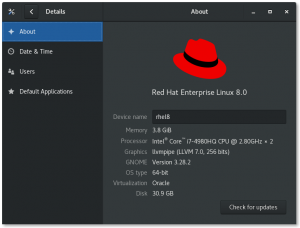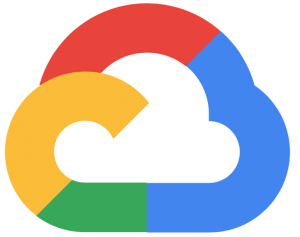Bạn đang có một ứng dụng “nhỏ nhỏ” cần xử lý 100.000 requests mỗi giây? Nghe chừng ấy thôi mà sao tim đập thình thịch vậy! Đừng lo, Redis Cluster trên AWS EKS với Auto Scaling sẽ giải quyết vấn đề này như một siêu anh hùng trong thế giới database. Hãy cùng khám phá cách triển khai hệ thống này một cách chi tiết nhưng không quá “khô khan” nhé!
Tại Sao Redis Cluster Lại Là “Người Hùng” Của Chúng Ta?
Trước khi bắt đầu cuộc phiêu lưu, hãy hiểu tại sao Redis lại được chọn. Theo AWS Best Practices, một core Redis có thể xử lý khoảng 100.000 requests/giây cho các lệnh GET/SET đơn giản. Tuy nhiên, khi sử dụng TLS encryption hoặc các lệnh phức tạp hơn, con số này sẽ giảm xuống. Đó là lý do tại sao chúng ta cần Redis Cluster – để “chia tay” công việc cho nhiều nodes!
Chuẩn Bị “Võ Khí” Trên AWS
1. Amazon ElastiCache for Redis – “Siêu Nhân” Được Quản Lý
Thay vì tự setup Redis từ đầu (và rồi thức đêm debug), chúng ta sẽ sử dụng Amazon ElastiCache for Redis. Service này cung cấp khả năng scaling linh hoạt dựa trên usage patterns. Bạn có thể scale up/down bằng cách thay đổi instance type hoặc điều chỉnh số lượng shards trong cluster mode.
2. Amazon EKS – “Chỉ Huy” Ứng Dụng
EKS sẽ quản lý các ứng dụng khác tương tác với Redis cluster. Tuy ElastiCache là managed service, nhưng chúng ta vẫn cần EKS để orchestrate toàn bộ hệ thống.
Thiết Lập Redis Cluster – “Công Thức Bí Mật”
Bước 1: Tạo ElastiCache Redis Cluster
Đầu tiên, tạo một ElastiCache for Redis cluster với cluster mode enabled để cho phép horizontal scaling. Chọn cluster mode là điều quan trọng vì nó cho phép phân tán data across multiple shards.
# AWS CLI command
aws elasticache create-replication-group \
--replication-group-id my-redis-cluster \
--description "High Performance Redis Cluster" \
--num-cache-clusters 3 \
--cache-node-type cache.r6g.xlarge \
--engine redis \
--engine-version 7.0 \
--port 6379 \
--parameter-group-name default.redis7.cluster.on \
--subnet-group-name my-cache-subnet-group \
--security-group-ids sg-xxxxxxxxx
Bước 2: Instance Sizing – “Chọn Áo Cho Vừa Người”
Chọn instance types phù hợp dựa trên workload characteristics (CPU-bound, memory-bound, hay network-bound). Bắt đầu với `cache.r6g.xlarge` hoặc `cache.r6g.2xlarge` cho memory-optimized workloads. Nhớ rằng, chọn quá nhỏ thì “nghẹt thở”, chọn quá lớn thì “tốn tiền”!
Auto Scaling Configuration – “Ma Thuật Tự Động”
Thiết Lập Scaling Policies
Đây chính là phần “ma thuật” của hệ thống. Chúng ta sẽ thiết lập auto-scaling policies dựa trên các metrics như:
- EngineCPUUtilization: CPU usage của Redis engine
- BytesUsedForCache: Memory usage
- NetworkBytesOut/In: Network traffic
# Target Tracking Scaling Policy
aws application-autoscaling register-scalable-target \
--service-namespace elasticache \
--scalable-dimension elasticache:replication-group:NodeGroups \
--resource-id replication-group/my-redis-cluster \
--min-capacity 3 \
--max-capacity 20
aws application-autoscaling put-scaling-policy \
--service-namespace elasticache \
--scalable-dimension elasticache:replication-group:NodeGroups \
--resource-id replication-group/my-redis-cluster \
--policy-name cpu-scaling-policy \
--policy-type TargetTrackingScaling \
--target-tracking-scaling-policy-configuration '{
"TargetValue": 70.0,
"PredefinedMetricSpecification": {
"PredefinedMetricType": "ElastiCacheCPUUtilization"
}
}'
Tích Hợp Với EKS – “Kết Nối Các Mảnh Ghép”
Trong EKS cluster, ứng dụng cần được cấu hình để connect tới ElastiCache cluster. Quan trọng là configure Redis client để retry queries trên replica khác nếu connection fail.
apiVersion: v1
kind: ConfigMap
metadata:
name: redis-config
data:
redis-host: "my-redis-cluster.xxxxx.cache.amazonaws.com"
redis-port: "6379"
---
apiVersion: apps/v1
kind: Deployment
metadata:
name: app-deployment
spec:
replicas: 10
selector:
matchLabels:
app: my-app
template:
metadata:
labels:
app: my-app
spec:
containers:
- name: app-container
image: my-app:latest
env:
- name: REDIS_HOST
valueFrom:
configMapKeyRef:
name: redis-config
key: redis-host
Monitoring và CloudWatch – “Đôi Mắt Thần”
Sử dụng CloudWatch để monitor cluster metrics và trigger scaling events. Thiết lập alarms ở mức 75% của maximum limit để tránh “quá tải” đột ngột.
aws cloudwatch put-metric-alarm \
--alarm-name "Redis-CPU-High" \
--alarm-description "Redis CPU utilization is too high" \
--metric-name CPUUtilization \
--namespace AWS/ElastiCache \
--statistic Average \
--period 300 \
--threshold 75 \
--comparison-operator GreaterThanThreshold \
--dimensions Name=CacheClusterId,Value=my-redis-cluster \
--evaluation-periods 2
Best Practices – “Bí Kíp Võ Công”
1. Minimize Downtime
Đối với Redis clusters với cluster mode enabled, sử dụng Redis cluster client discovery và exponential backoff để minimize downtime trong quá trình scaling. Scale out trong periods có minimal workload để tránh downtime do synchronization.
2. Load Testing – “Thử Lửa Trước Khi Ra Trận”
Thực hiện load testing nghiêm ngặt để simulate 100k requests/second. Observe auto-scaling behavior và adjust configurations accordingly. Nhớ rằng, “practice makes perfect”!
3. Uniform Distribution
Đảm bảo data và traffic được phân bố đều across Redis slots để maximize performance. Việc này quan trọng như “cân bằng dinh dưỡng” vậy!
Những “Cạm Bẫy” Cần Tránh
- Scaling Speed: ElastiCache Redis cluster có thể mất 10+ phút để scale, hãy consider scheduled scaling cho predictable traffic spikes
- Network Bandwidth: EC2’s burst capacity thường lower hơn advertised bandwidth
- Scale-in Timing: Tránh scaling trong high workload periods
Kết Luận
Triển khai Redis Cluster trên AWS EKS với Auto Scaling để handle 100k requests/second không phải “mission impossible”. Với proper planning, configuration, và monitoring, bạn có thể xây dựng một hệ thống robust và scalable. Remember: “Measure twice, cut once” – hãy test kỹ trước khi production!
SEO Keywords: Redis Cluster AWS EKS, Auto Scaling Redis, 100k requests per second, ElastiCache Redis, Kubernetes Redis, AWS Redis performance, Redis cluster configuration, high performance caching, Redis scaling strategy, AWS EKS Redis integration